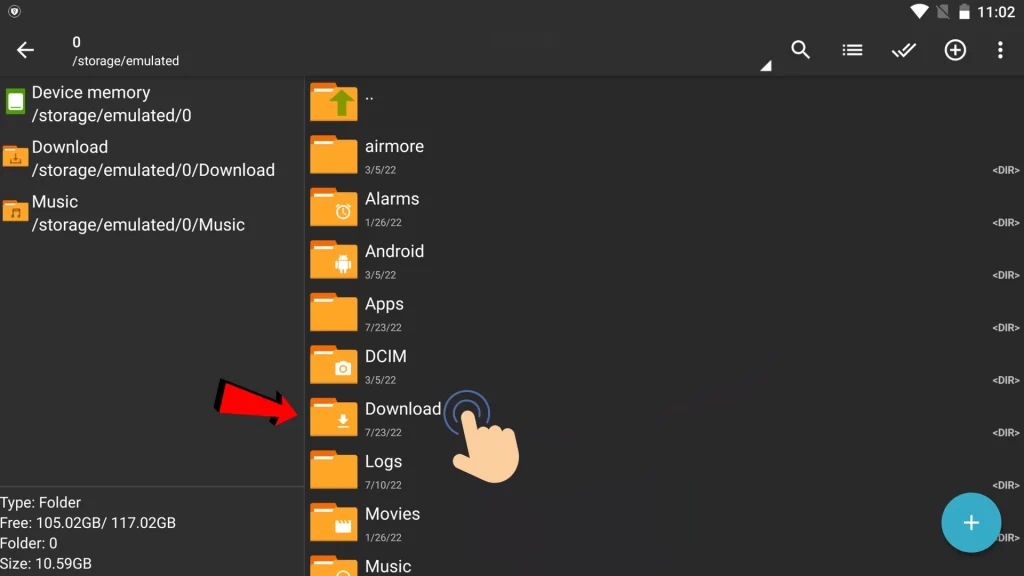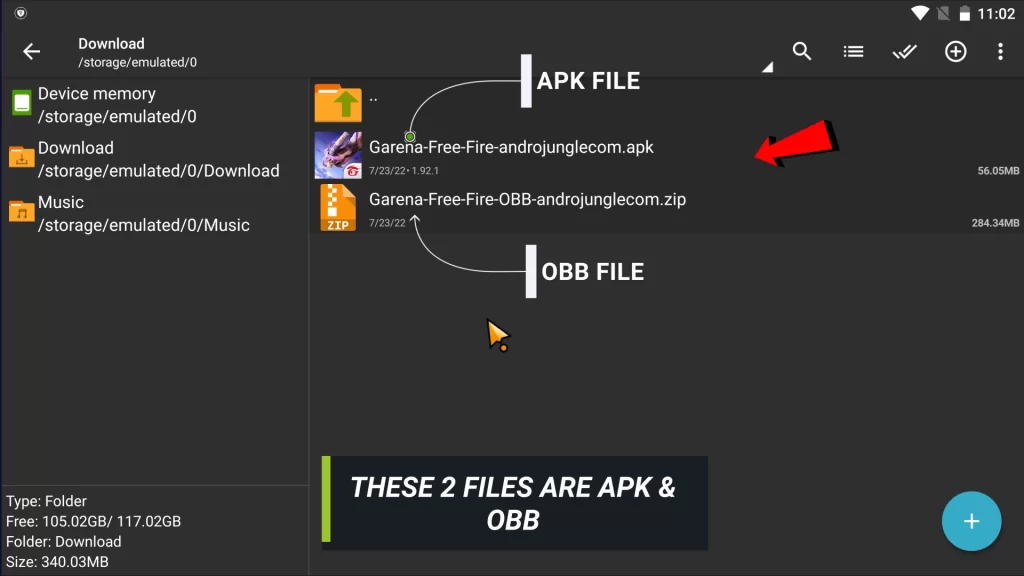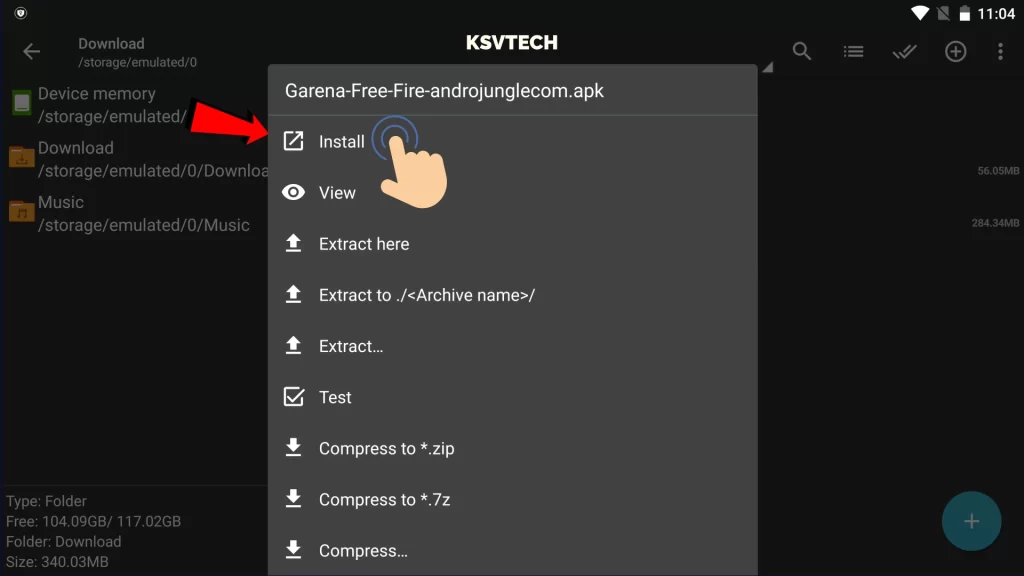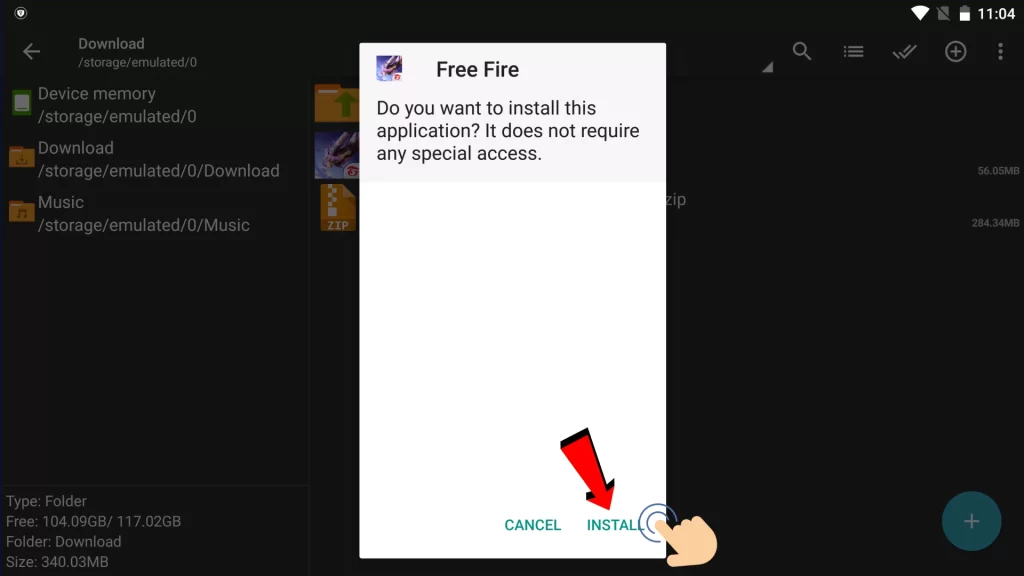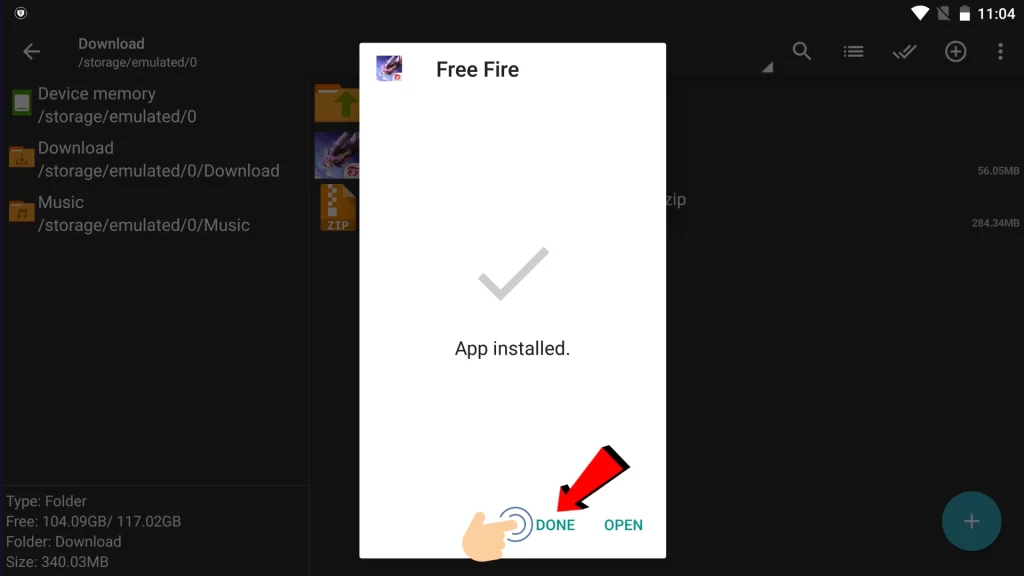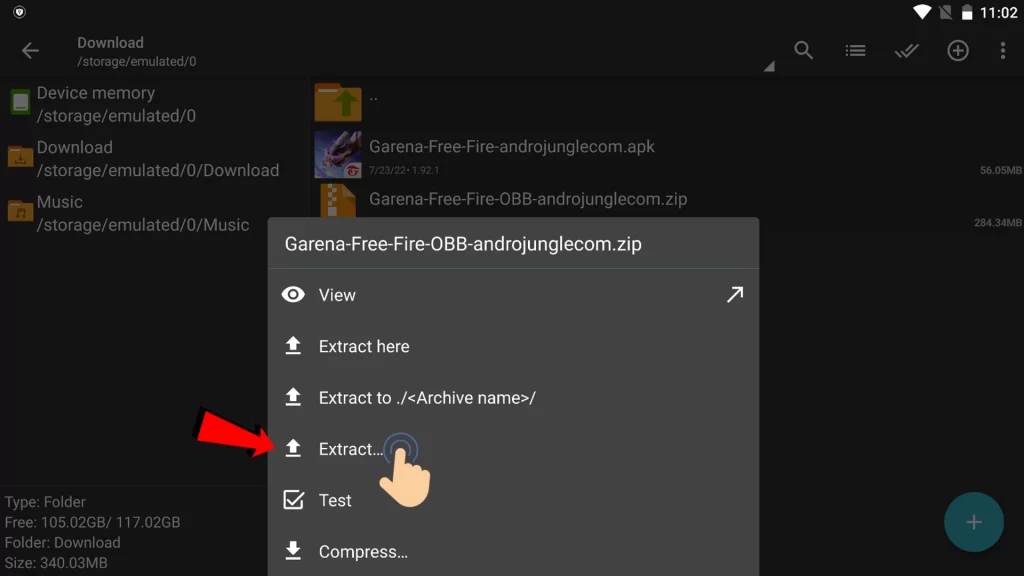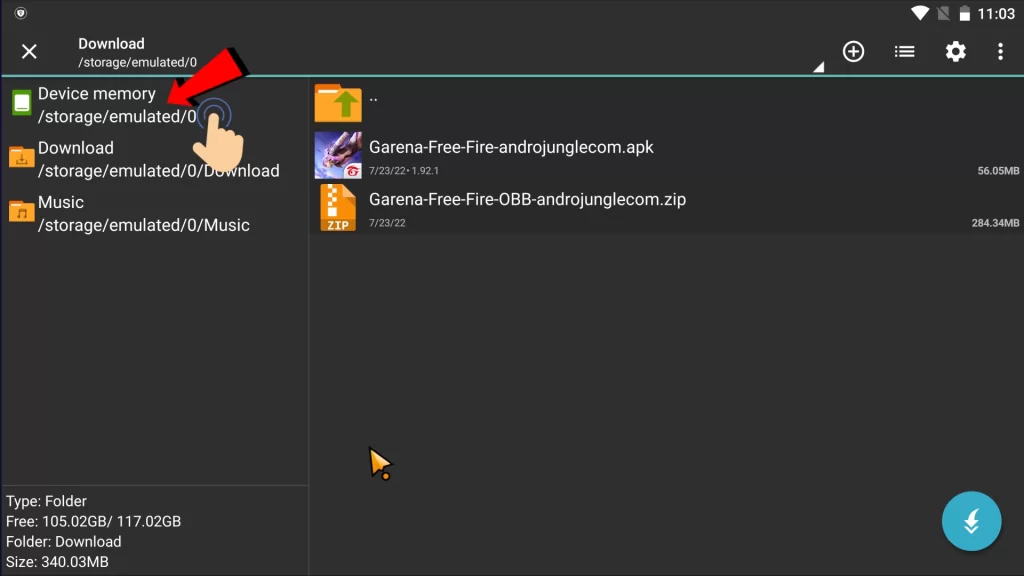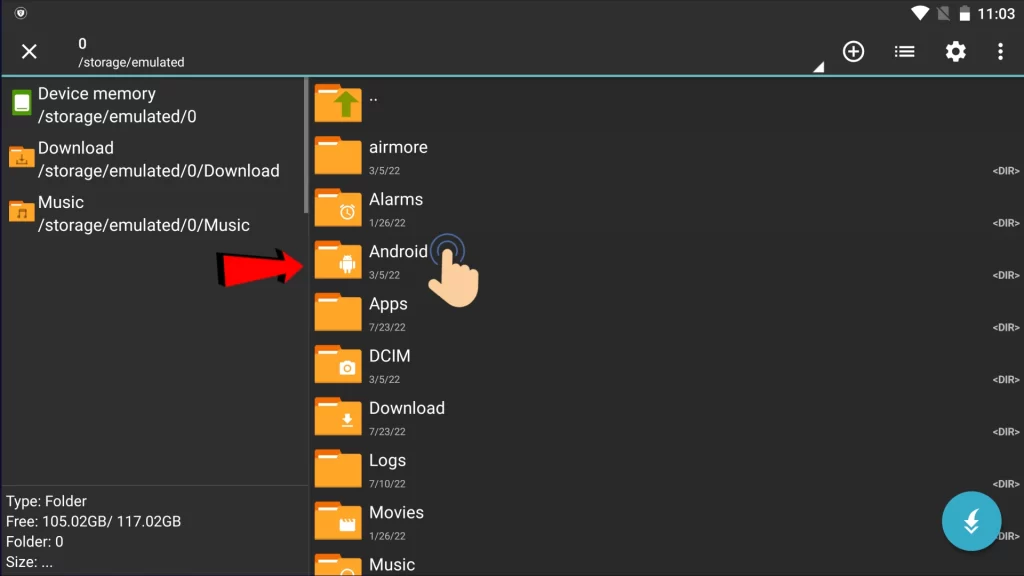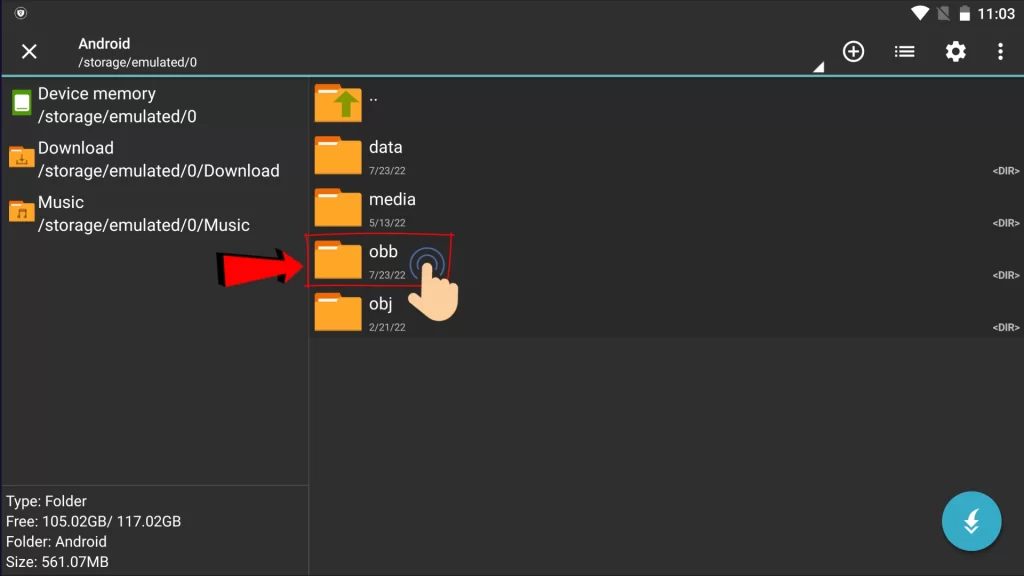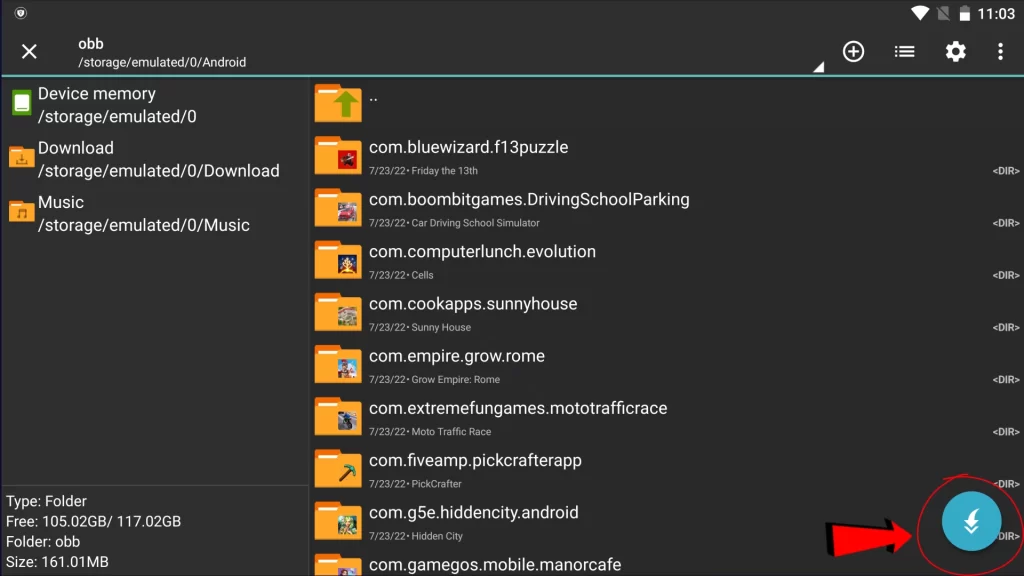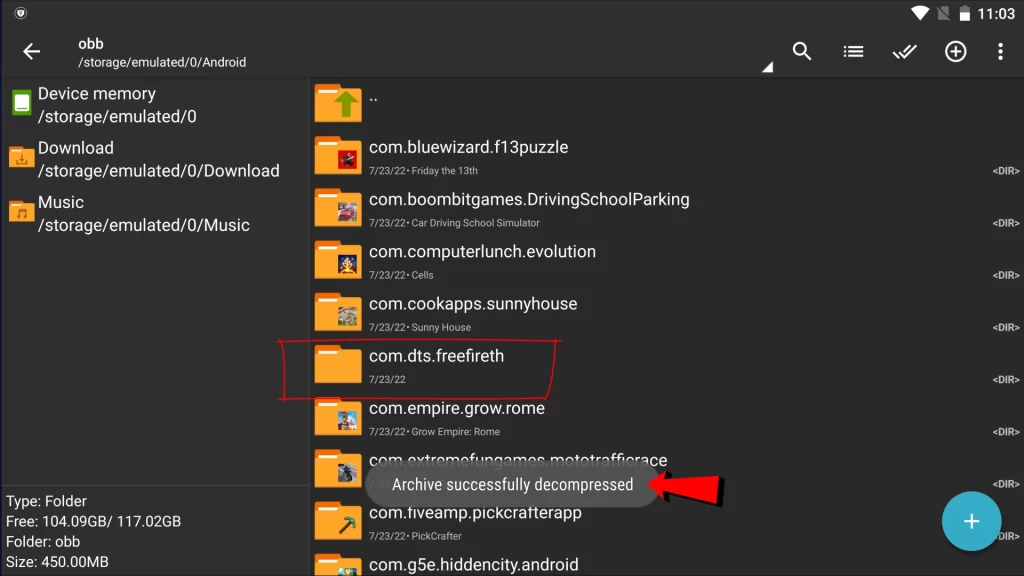What Is an APK File
APK Stands For Android Package Kit and is the most popular file format for sharing and installing apps. The apk file can be a game or application that can come with or without data, often called obb. all the apps or games we use on any android phone come in the form of apk.
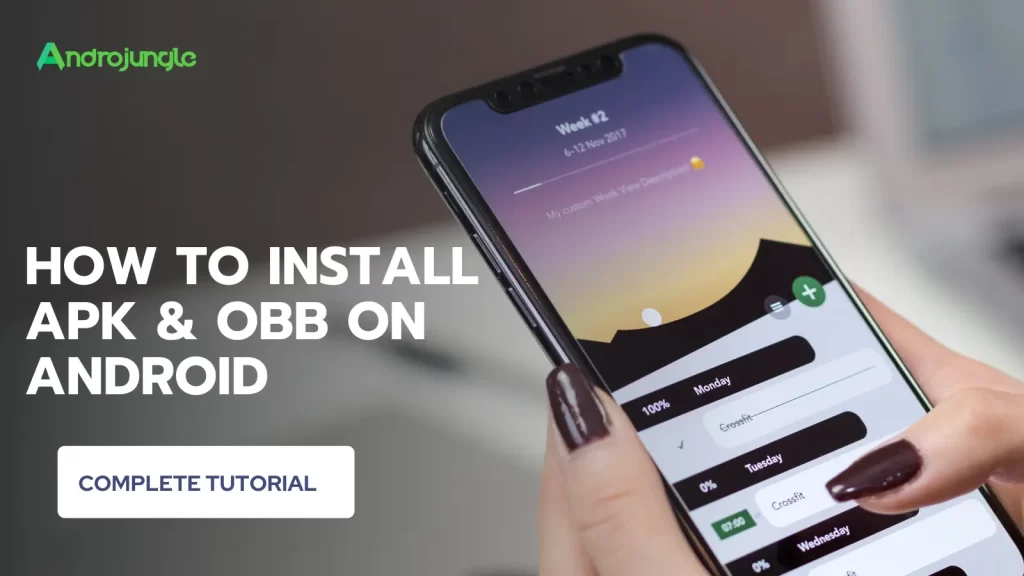
OBB File Extension – What is a .obb file
OBB Stands For Opaque binary blob. Most big games and applications often come with OBB data as per terms of play store apk size should not exceed 100MB. If it exceeds the MAX Size limit, you need to separate the data and upload it separately. The separate data file is also called an expansion file. Google Play allows you to upload two expansion files. Each can be up to 2GB, so the two file size is 4 GB.
Why Should we add apk and obb
As we stated above it, the apk file size is above 100MB. You need to upload the expansion file or obb file separately. For those big games and applications, you need expansion data. So without the expansion data, the game or app will not run.
What to do if there is no OBB file?
You will often see this error saying download failed because you may not have purchased this app. It can also show black screen errors. All these issues are due to missing the obb file. The game or app may crash without showing any errors. So to overcome these errors, we need to place the obb properly. In the below tutorial, I will show you how to install apk and obb on android.
How to install APK and OBB on android
Before we begin, we need an application called z archiver. You can get it from here. it is the most popular file manager available on android right now after the removal of es file explorer from the play store
1) Open ZArchiver, give the program all the Storage permissions, then go to the folder where you downloaded the APK and OBB Files. It is the “Download” folder.
2) when you open the download folder you will see these two files, APK and OBB, as show below
3) Once you have found the APK and OBB Zip, install the APK by clicking on the APK file.
- A list appears in which you must select “Install.”
4) A window will appear in which you need to click “Install.”
- The installation can take 5 seconds to several minutes, depending on the game. When it finishes, you will see a window like this:
- Please do not open it. Click “Done”
5) Click on the .ZIP (OBB) archive of the game, then you will get a list where you have to select “Extract…”.
- Extract OBB Data file to Android/OBB
- Navigate to the path’s very beginning, find the “Android” folder, and then click on it.
- If there is No OBB Folder Create it
- Click on the Unpack icon at the bottom right:
- After that, the program unpacks the archive, which may take several minutes. You will see the progress of unpacking. When it is finished, you will see a notification at the bottom:
6) Go to the home screen of your Smartphone, and find the game you just installed:)
7) Play & Enjoy