Easy Drawer APK for android
Description
App Information
Introduction:
In today’s fast-paced world, smartphones have become an indispensable part of our daily lives. However, as the number of apps on our Android devices grows, it becomes increasingly difficult to manage them all. Thankfully, Appthrob has created a game-changing app called Easy Drawer that makes it simple for Android users to store and find their apps.
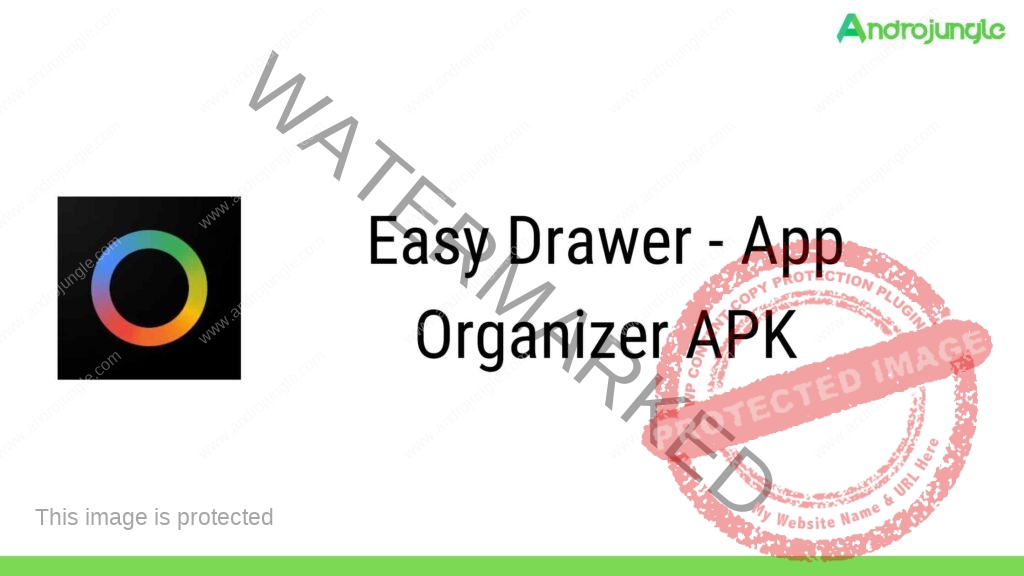
What is an Easy Drawer?
Appthrob’s Easy Drawer is an easy-to-use, well-thought-out app. Users can create folders for their programs, facilitating quick and straightforward access. Games, social applications, productivity apps, and more are automatically sorted into their respective categories. Users can create categories and move applications across them using the drag-and-drop interface.
Features of the Easy Drawer:
- Easy to use: Easy Drawer is intended to be user-friendly for people of all levels of technical proficiency.
- Automatic Categorization: Installed applications are sorted into numerous categories for simple access, and the app automatically categorizes them.
- Custom Categories: Using a drag-and-drop interface, users may arrange applications into their categories.
- Search Bar: Easy Drawer’s built-in search bar may instantly locate the app you need.
- Icon Customization: Various premade icons are available, or users may contribute their own as app icons.
How Easy Drawer Helps You:
- Saves Time: Easy Drawer helps you save time by allowing you to access your applications rapidly.
- Easy to organize: The app’s drag-and-drop functionality makes it simple to arrange your programs in any manner you choose.
- User-Friendly Organization: With Easy Drawer, your home screen will be less cluttered, and your applications will be easier to find and manage.
- Customization: Change the look of the app’s icons to make it easier to find what you need.
Why Choose Easy Drawer:
- Free and ad-free: Easy Drawer doesn’t interrupt users with annoying advertisements, and it’s available for free download and usage.
- Regular Updates: Appthrob maintains Easy Drawer with frequent updates, guaranteeing that it works with all the most recent versions of Android.
- Security: Your privacy and data will be safe with Easy Drawer since it doesn’t need any special permissions.
Conclusion:
The groundbreaking Easy Drawer software streamlines managing your Android app collection. Easy Drawer is the best option for anybody who wants to simplify their home screen and get fast access to their programs thanks to its user-friendly layout, automated classification, and customizable settings. Get Easy Drawer right now to get the most productive Android experience possible.
Was this helpful?
Images
What's new
* Redesigned long press menu for apps, with more options
* Customize individual apps with icons from different icon packs (long press app and tap on Icon)
* Rename apps (long press app and tap on Name)
* Custom remap non English apps to an alphabet (long press app for option)
* Performance improvements
* Multiple bug fixes
Applied Patches
Premium Unlocked













