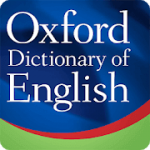Email Aqua Mail APK free on android
MobiSystemsUpdated
September 13, 2021Size
Varies with deviceVersion
1.40.0Requirements
Varies with deviceGet it on
Description
App Information
Aqua Mail satisfies all requirements for an email client. Our Email app is intelligent, safe, and highly configurable, allowing you to connect and manage many email accounts from a single, dependable mailbox with full control over your privacy.
What is Email Aqua Mail APK?
Aqua Mail supports all major email providers, including Gmail, Yahoo, Hotmail, FastMail, Apple, GMX, Outlook, AOL, and Exchange, as well as any other IMAP or POP3-enabled mailbox. Aqua Mail provides smooth inbox management, professional support, and frequent monthly upgrades with a focus on performance and quality. Designed for Android smartphones and tablets, the UI is easy and functional.
PRIVACY FIRST
Security and privacy are essential concerns. Aqua Mail does not collect and retain your passwords, emails, or private message content. When adding Gmail, Yahoo, Hotmail, and Yandex accounts, our email client uses the more secure OAUTH2 login technique. The most recent encryption methods—SSL hardening, SSL certificate tracking, and DKIM and SPF validation—give additional security levels. all in an effort to improve the reliability of incoming messages.
ADJUST TO YOUR REQUIREMENTS
Aqua Mail is the most customizable email client for personal or business use on an Android mobile phone or tablet, including all necessary and straightforward features for organising your mailbox. It allows you to conveniently manage your entire email correspondence. Connect with coworkers, prospects, friends, and family from all of your accounts on a single app and stay on top of your hectic day.
Highlights
- Manage accounts and mail receiving; customise the app to your daily routine and personal preferences.
- Look and feel settings: intelligent modifications for improved user experience, including the swiping feature, quick select all, volume keys to modify font size, and more.
- Rich text editor: fonts, colours, attachments, customised quoting, and additional styling and formatting options for email composition.
- There are four possible themes, including a dark theme; choose the option that is easiest on the eyes.
ADVANCED FEATURES
- Intelligent folder: consolidates all messages from various accounts and adjusts their display order by type, time, or date. Determine which message elements, such as account and folder names, to display.
- Contacts and Calendar synchronisation for Exchange and Office 365; compatible with all Calendar applications and widgets
- Home screen widgets: check your most important emails quickly: smart folder preview, message counter, text-to-speech, and quick write.
- Android Wear smartwatch integration: access your email right from your wrist and respond verbally.
- Save your emails as PDF documents for future use or print them immediately from your mobile device.
- Unique Signature Support: Attach a separate signature to each mail account (including images, links, and text formatting; an HTML signature).
- Save and restore settings using popular cloud services like Dropbox, OneDrive, Box, and Google Drive, or a file.
- Options for conserving battery life, including night and weekend modes
UNLOCK ALL PREMIUM FEATURES.
- Administer limitless accounts
- End-to-end encryption: use S/MIME certificates to send and receive signed or encrypted emails and thwart phishing attacks and data leaks.
- Push for Exchange: instantaneous corporate email delivery
- Use an unlimited number of aliases per email account.
- Move messages between folders.
- Open and save EML files
- Important notification
- Delete folders
- Remove the promotional Aqua Mail signature from outgoing communications.
- Remove ads
Was this helpful?
Images
Video
What's new
We're happy to announce Aqua Mail 1.31! Here's what's new:
• Add GIFs & emojis from keyboard
• Further stabilization of S/MIME encryption and signing
• Improved dialog for moving messages between folders
• Bug fixes and performance improvements
Versions
| Version | Size | Requirements | Date |
|---|---|---|---|
| 1.32.0-1860 | Varies with device | Varies with device | 13/09/2021 |
| 1.25.2-1672 | Varies with device | Varies with device | 29/07/2020 |
Applied Patches
Pro features unlocked - no additional key needed