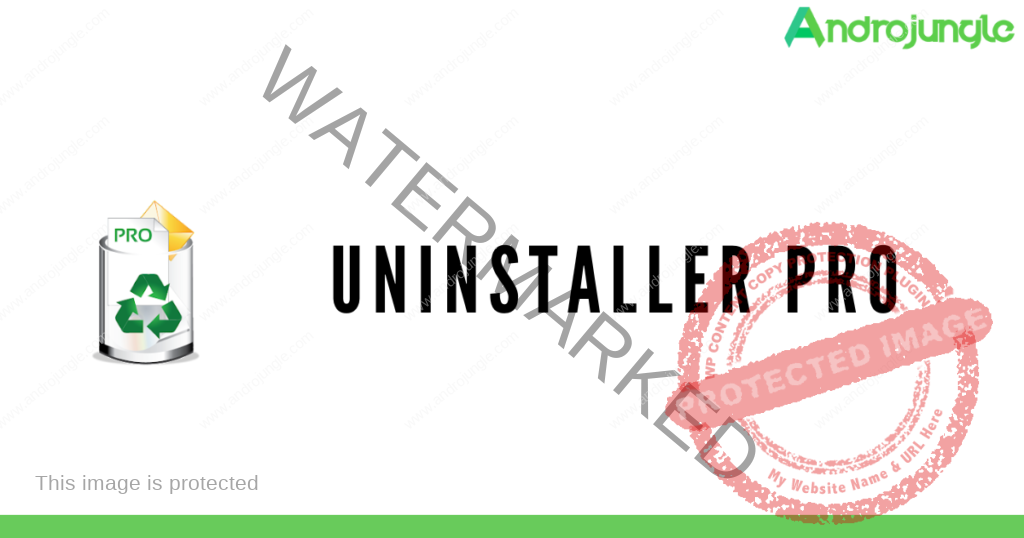Uninstaller Pro APK for android
1.6.2
Are you tired of dealing with complicated and time-consuming uninstallation processes on your Android device? Look no further! Introducing the fastest and simplest uninstall tool Uninstaller Pro on Android! This easy-to-use application allows you to remove unwanted apps with just a single click.
Report this app
Description
App Information
Are you tired of dealing with complicated and time-consuming uninstallation processes on your Android device? Look no further! Introducing the fastest and simplest uninstall tool Uninstaller Pro on Android! This easy-to-use application allows you to remove unwanted apps with just a single click.
Table of Contents
hide
Features
Our uninstall tool offers a range of features that make the process of removing applications a breeze. Here are some of the key features:
- Remove applications easily with a single click: No need to go through complicated and time-consuming uninstallation processes. Our tool allows you to remove applications with just a click of a button.
- Support batch uninstall: Save time by removing multiple applications at once with our batch uninstall feature.
- Display application details: Get a quick overview of the applications you have installed, including the name, version, installation time, and size.
- Search applications by name: Easily find the application you want to remove by searching for it by name.
- Various sort modes: Sort applications by name, size, or installation time to make it easier to manage your installed applications.
- Small application size: Our tool is lightweight and won’t take up much space on your device. At just 74KB (0.07MB), it’s one of the smallest uninstall tools available.
- Highlight applications moved to SD card: Quickly identify applications that have been moved to your SD card with our TF icon.
- Filter system apps: Don’t waste time trying to uninstall system apps that can’t be removed. Our tool filters out system apps automatically.
- No Android permission required: You won’t need to grant any special permissions to use our tool.
- No advertisement: We believe in a clean and ad-free user experience, so you won’t see any ads when using our uninstall tool.
Note: While our uninstall tool is powerful, it can’t remove system apps that are integral to your device’s operating system. However, it can remove any non-system apps that you’ve installed.
Was this helpful?
Thanks for your feedback!
What’s your response?
6.2M responses
Love
4.5M
Smile
510.7K
Haha
100.8K
Sad
26.8K
Star
896.1K
Weary
187.6K
Images
What's new
* Support latest Android platform.