Zoom APK for android
Description
App Information
Zoom: Transforming the Way We Connect and Collaborate
Today’s fast-paced world has made remote work and virtual meetings commonplace, and Zoom has risen to prominence as the go-to video conferencing software for these situations. Zoom’s rapid rise to prominence may be attributed to its intuitive design and extensive set of features, which have made it a favourite among users from all walks of life. Zoom’s essential features, advantages, recommendations for productive meetings, security measures, price plans, and alternatives will all be discussed in this post.
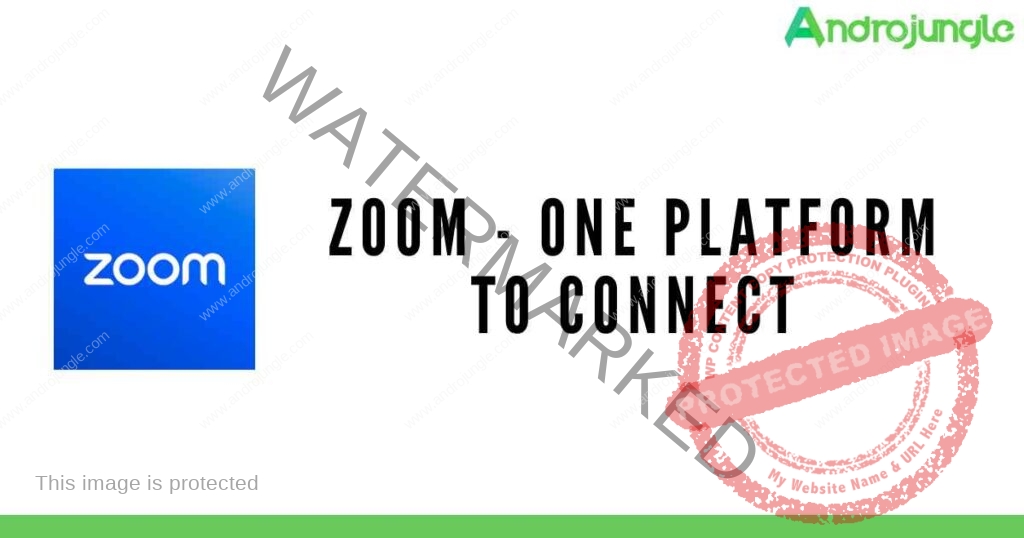
Introduction to Zoom
Zoom is a web-based video conferencing service that facilitates online gatherings such as conferences, seminars, and training sessions. It has grown rapidly in popularity since its inception in 2011, and it is now widely used because of the ease with which its services can be accessed from any mobile or desktop platform. Zoom is an effective and dependable tool for holding online meetings, giving presentations, and establishing global connections with coworkers and customers.
How Zoom Works
Zoom is able to function because of its software and cloud-based architecture. Zoom meetings are easily accessible by anybody who has access to the host’s meeting URL or ID. The software supports both voice and video involvement, allowing users to have direct conversations with one another. Zoom’s adaptive streaming technology guarantees good audio and video quality, even on congested networks.
Key Features of Zoom
Video Conferencing
Zoom’s main selling point is its capacity for online video conferences. Users may invite as many as a thousand people to a meeting, opening the door for massive online events of any kind. The platform provides a grid view that displays all of the participants at once, as well as a speaker view that allows users to concentrate on just one person at a time. Meetings may be more interactive and engaging with the help of Zoom’s virtual hand-raising, responses, and chat features.
Screen Sharing
The ability to share one’s screen with other people is another useful feature of Zoom. Collaboration benefits greatly from this feature’s capacity to provide instantaneous presentations, demonstrations, and file sharing. Sharing your screen with others is a great way to work together on anything from a presentation to a document review to troubleshooting.
Recording and Transcription
Zoom’s meeting recording feature makes it easy to keep track of key conversations and presentations. The sessions may be recorded and stored locally or in the cloud for easy access. Zoom also provides automated transcription services, which convert audio recordings into text files that may be easily accessed and used for taking notes.
Virtual Backgrounds
The virtual backdrop option in Zoom enables users to substitute a custom background video or picture for their current one. This is a cool option, but it may also be used to protect your anonymity or make a good impression at work. Virtual backdrops are a versatile and aesthetically pleasing solution for a variety of purposes, such as masking an unsightly backdrop, promoting a business, or providing a creative setting.
Breakout Rooms
Zoom’s ability to divide participants into smaller groups using separate rooms is very useful. With this function, hosts may set up subgroups of participants, giving them their own private area in which to engage in collaborative work like brainstorming or planning. Virtual breakout spaces encourage teamwork and facilitate in-depth discussions among smaller groups, simulating the effectiveness of physically separated meeting rooms. Hosts have the option of automatically or manually placing attendees in breakout rooms, and they may drop in on any room at any time to provide assistance.
Benefits of Using Zoom
There are several ways in which using Zoom may improve your communication, productivity, and bottom line. Let’s take a closer look at a few of these advantages:
Remote Collaboration
With Zoom, teams working in different locations can communicate and collaborate as if they were in the same room. Team members are able to collaborate more efficiently, exchange insights, and make better choices when they can do it from wherever they happen to be on the globe. It helps people feel more connected to one another and makes sure that physical distance doesn’t get in the way of getting things done.
Increased Productivity
Productivity is typically boosted as a consequence of using Zoom for online meetings because of the platform’s efficiency and simplicity. Zoom helps teams get more done in less time by facilitating online meetings and reducing the need for costly and time-consuming travel. Features like screen sharing, recording, and virtual backdrops are available on the platform to further facilitate focused conversations and streamline communication, all of which contribute to increased productivity.
Cost Savings
When compared to in-person meetings, Zoom may save a lot of money. There are no out-of-pocket costs associated with holding a virtual meeting, such as transportation, lodging, or renting a space. Companies may improve their resource allocation and save expenses by working together more effectively and communicating less. As an added bonus, Zoom’s price is flexible enough to accommodate businesses of various sizes.
Flexible Communication
In addition to video conferencing, Zoom also offers other means of communication. Within the app, users may have voice conversations, send each other instant messages, and exchange files. Because of this adaptability, conversations may continue even when meetings aren’t arranged. It encourages prompt decision-making, strengthens teamwork, and promotes effective communication.
Tips for Effective Zoom Meetings
The following suggestions will help you get the most out of your Zoom meetings and have a better experience overall:
- Prepare in advance: Agendas, goals, and supporting documents should all be communicated to attendees in advance of every meeting.
- Set Up a Dedicated Workspace: Meeting places should be well-lit and devoid of noise and distractions.
- Test Equipment and Internet Connection: Before the meeting, make sure your camera, microphone, and internet connection are all working properly.
- Use visual aids: Make use of visual aids like screen sharing, digital whiteboards, and presentations to increase comprehension and participation.
- Engage Participants: To keep people interested and involved during the meeting, it’s a good idea to ask for their input and encourage them to participate.
If you follow these guidelines, your Zoom meetings will be more productive and enjoyable for everyone involved.
Zoom Security and Privacy Measures
Zoom, a prominent video conferencing service, places a premium on user confidentiality. The organisation has put in place a number of safeguards to protect the privacy and security of its customers’ information. Zoom offers a number of helpful security options and guidelines, including:
Password Protection
Meeting passwords may be specified by the host in Zoom, prohibiting unwanted attendees. Password-protected meetings allow the host to restrict who may participate and guarantee that sensitive information is kept private.
Waiting Rooms
Having attendees wait in a virtual room before being allowed to join the meeting is an extra safety measure. The host may then choose who is allowed into the meeting and exclude anyone who isn’t invited.
End-to-End Encryption
Zoom’s meeting features include end-to-end encryption, which keeps data secure from beginning to finish. Meeting data is encrypted so that only invited attendees can see it, further bolstering the confidentiality of important conversations.
Privacy Settings
Zoom’s different privacy controls give hosts granular authority over meeting dynamics. The host has complete control over who can see what on the screen, who can communicate, and who can record or annotate. With these options, hosts have more say over the meeting atmosphere and can make sure that attendees’ privacy needs are being met.
Zoom plans and pricing
Zoom’s flexible price structure allows it to meet the demands of a wide range of customers. Inclusion in the plans:
- Free Plan: The free plan provides for an infinite number of one-on-one sessions and 40 minutes of meeting time for groups of up to 100 people.
- Pro Plan: For an extra charge per month, the Pro plan extends capabilities, including user administration, custom meeting IDs, and unlimited meeting length.
- Business Plan: The business plan is tailor-made for enterprises of all sizes and comes with advanced tools for management and reporting as well as one-on-one assistance from a dedicated account manager.
- Enterprise Plan: The Enterprise package is tailored to bigger businesses and includes enhanced security features, customer success managers, and room for up to 1,000 attendees in meetings.
Zoom’s tiered pricing structure gives customers flexibility to choose the tier that best suits their needs and budget.
Alternatives to Zoom
Although Zoom is the most well-known option, there are alternative video conferencing services that may better meet your requirements. Here are a few prominent alternatives to Zoom:
Microsoft Teams
Microsoft Teams is an all-in-one platform for teamwork that facilitates communication, file sharing, and the administration of projects, among other things. Because of its compatibility with other Microsoft products, it is a good option for businesses that are already committed to the Microsoft ecosystem.
Google Meet
When it comes to video conferencing, you can count on Google Meet, which is a component of Google Workspace and includes capabilities like screen sharing, real-time captioning, and connection with Google Calendar. If your team is already using other Google products, this is a great addition.
Cisco Webex
Video conferencing has never been safer or more feature-packed than it is with Cisco Webex. It has cutting-edge capabilities, including artificial intelligence-powered noise cancellation, simulated environments, and separate meeting spaces. Webex’s robust security and scalable design make it ideal for large enterprises.
Which option of Zoom is ideal for your organisation or individual use case may be determined by looking at those requirements in detail.
Conclusion
Zoom has revolutionised online communication, teamwork, and conferences. Zoom has quickly become the platform of choice for organisations, schools, and people all across the globe because of its intuitive design, robust feature set, and dedication to security. Zoom offers a dependable and effective option for online meetings and communication, which may lead to higher productivity and savings in time and money.
Zoom has established itself as a frontrunner in the video conferencing market because of its dedication to innovation and ability to adapt to the changing nature of business and communication.
FAQs
Q1. Can I use Zoom for personal video calls with friends and family? Yes, Zoom can be used for personal video calls as well. The free plan allows for one-on-one video calls and group calls with up to 100 participants.
Q2. Does Zoom offer mobile apps for smartphones and tablets? Yes, Zoom provides mobile apps for both iOS and Android devices, allowing users to join meetings and host virtual sessions on the go.
Q3. Can I record Zoom meetings for future reference? Yes, Zoom allows users to record meetings, whether for personal use or to share with participants who may have missed the session. The recordings can be saved locally or in the cloud.
Q4. How secure is Zoom for sensitive business meetings? Zoom takes security seriously and provides various security features, such as password protection, waiting rooms, and end-to-end encryption to ensure the security of sensitive business meetings. Additionally, Zoom regularly updates its security measures to address any potential vulnerabilities and maintain a secure environment for users.
Q5. Can I customize the settings and features of my Zoom meetings? Yes, Zoom offers a range of customizable settings and features. Hosts have control over meeting settings, such as enabling or disabling participant video and audio, managing screen sharing permissions, and controlling recording options. This allows hosts to tailor the meeting experience to their specific needs.
Q6. Can I integrate Zoom with other productivity tools and software? Yes, Zoom provides integrations with various popular productivity tools and software. For example, you can integrate Zoom with calendar applications like Google Calendar or Microsoft Outlook to schedule and join meetings seamlessly.
Q7. Can I use Zoom for webinars or large-scale online events? Yes, Zoom offers webinar functionality, allowing hosts to conduct online presentations, workshops, or training sessions for a larger audience. Webinars provide additional features like registration management, attendee engagement tools, and analytics.
Q8. What are the system requirements for using Zoom? Zoom is compatible with both Windows and Mac operating systems. It also supports mobile devices running iOS or Android. Users need a stable internet connection and can join meetings using a web browser or the Zoom application.
Q9. Does Zoom offer customer support if I encounter any issues? Yes, Zoom provides customer support through various channels, including online resources, community forums, and direct customer support for paid plans. Their support team is available to assist users with any technical or account-related inquiries.
Q10. Can I share files or collaborate on documents during Zoom meetings? Yes, Zoom allows users to share files and collaborate on documents in real-time. You can share documents, presentations, or other files directly within the Zoom meeting, fostering collaboration and enhancing productivity.
Now that you have a comprehensive understanding of Zoom, its features, benefits, and alternatives, you can confidently embrace this powerful platform to connect, collaborate, and conduct virtual meetings in an efficient and secure manner.
Custom Message:
Thank you for reading this in-depth article on Zoom. We hope it has provided you with valuable insights into the platform’s capabilities and how it can transform the way we communicate and collaborate. Whether you’re an individual, a small business, or a large organization, Zoom offers the tools and features to facilitate seamless virtual interactions. Embrace the power of Zoom and unlock new possibilities for remote work, team collaboration, and global connectivity.
If you have any further questions or need assistance, feel free to reach out to us. Happy Zooming!
Disclaimer: This article is for informational purposes only. The information provided does not constitute professional advice. The usage and features of Zoom may vary, and it is recommended to refer to Zoom’s official documentation and guidelines for specific instructions and updates.
Was this helpful?
Images
Video
What's new
Resolved Issues
-Security enhancements
-Minor bug fixes













