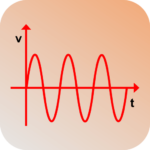RaspController APK 5.7.2 for android
Ettore GallinaReleased on
Oct 7, 2013Updated
Feb 22, 2024Size
21.1 MbVersion
5.7.3.1Requirements
6.0Downloads
100,000+Get it on
Description
App Information
Introduction
Are you ready to jump to the next level with your Raspberry Pi? You don’t need to look any further than RaspController to easily handle your Raspberry Pi from afar. Goodbye to complicated setups and hello to easy control, all from the comfort of your own device. Let us take a closer look at the many great benefits this app has to offer.
Remote control made easy
RaspController makes it easier to handle your Raspberry Pi from afar. It’s easy to connect with your Raspberry Pi from anywhere thanks to its simple interface, no matter how experienced you are.
GPIO Management: Precision Control
Use the General Purpose Input/Output (GPIO) pins on your Raspberry Pi to get full control over them. This feature makes it easy to turn functions on and off, so you can do specific things or make sure that related peripherals work properly.
Seamless File Management
RaspController’s file control features let you look through, change, and arrange the files on your Raspberry Pi. You have full power over your data. You can copy and paste files, delete them, and download them. There is also a built-in text editor that lets you edit and change files and settings right from within the application.
Command Execution Made Simple
You can send custom orders to your Raspberry Pi from afar with Shell SSH integration. The speed with which this feature makes jobs possible means that you can do many things without having to physically access the device.
Monitor performance in real-time.
Keep up with how your Raspberry Pi is doing by keeping an eye on key system data in real time. Keep an eye on how much CPU, memory, storage space, and network activity is being used to make sure you get the best speed and spot any problems before they happen.
Visualize with Camera Integration
The camera module on your Raspberry Pi works with RaspController without any problems, so you can watch photos and videos from afar. This feature makes it easy to see what’s going on around you, whether you’re using it for tracking, surveillance, or just capturing moments.
Tailored User Experience
You can make your RaspController interface unique by adding user widgets. This lets you tailor your experience to your tastes and the needs of your process. Arrange and show data in a way that works best for you to make it easier to use and more efficient.
Comprehensive sensor support
RaspController works well with a lot of different sensors, such as those that measure temperature, humidity, pressure, and more. You can easily gather and look at sensor data from within the app, whether you’re using DHT11/22, DS18B20, BMP sensors, or the Sense Hat.
Dive Deep with Device Information
You can get detailed details about your Raspberry Pi device, such as its hardware specs, system settings, and network configurations. Keep an eye on your device’s state and health to make sure it works well and is reliable.
Wake-On-LAN gives you more features.
Use the Wake On LAN feature to wake up your Raspberry Pi from sleep or hibernation mode from afar. Because of this feature, you can save power while still being able to view and control your device as needed.
Keep in touch and informed.
Get updates from your Raspberry Pi in real time, right in the RaspController app. Keep up with important events, alerts, and updates so you always know what’s going on with your device and any accessories that are related to it.
Power management without any work
The built-in stop and reboot functions make it easy to change the power state of your Raspberry Pi. RaspController makes it easy and handy to manage power, whether you need to turn off the device for maintenance or turn it back on to make changes.
Safe and adaptable authentication
Support for the SSH protocol and various authentication methods will keep your remote connection safe. You can protect your Raspberry Pi device strongly by using either a password or an SSH key verification method with RSA, ED25519, or ECDSA keys.
Integration with the Tasker App
Adding RaspController to the Tasker app will help you get more done. With these two powerful apps working together, you can easily automate jobs, set up custom workflows, and make managing your Raspberry Pi easier.
There are a lot of features and functions in RaspController that are meant to make managing Raspberry Pi devices from afar easier and better. No matter if you’re a hobbyist, a researcher, or a business user, RaspController has what you need to get the most out of your Raspberry Pi and make your projects even better.
In conclusion
RaspController gives Raspberry Pi fans a lot of options by providing an easy-to-use tool for managing devices from afar. It’s never been easier to get the most out of your Raspberry Pi, thanks to its wide range of features and simple design. RaspController makes using the Raspberry Pi easier and more efficient. Use it to take your experience to a whole new level.
FAQs
- Is RaspController compatible with all Raspberry Pi models?
- Yes, RaspController is compatible with all Raspberry Pi models, ensuring universal accessibility and functionality.
- Can I access RaspController from multiple devices?
- Absolutely! RaspController supports multi-device access, allowing you to manage your Raspberry Pi from anywhere, anytime.
- Is RaspController suitable for beginners?
- Certainly! RaspController features an intuitive interface that caters to users of all experience levels, making it ideal for beginners and seasoned enthusiasts alike.
- Does RaspController offer customer support?
- Yes, RaspController provides comprehensive customer support to assist users with any inquiries or issues they may encounter.
- Is RaspController a paid application?
- While RaspController offers a free version with basic features, a premium version with additional functionalities is also available for purchase.
Was this helpful?
Images
Video
What's new
v5.7.3.1
* Fix: Text editor crash
* Upd: General update of the languages
Applied Patches
Pro Unlocked